Sync, version, and share your Bricks, WordPress and Plugin data — effortlessly.
BricksSync keeps your Bricks templates, settings, and components, WordPress data AND Plugin data perfectly in sync.
Turn them into clean, Git-friendly JSON for version control and migrations — or pull them directly from another site with built-in Direct Transfers.
Reliable. Transparent. Built for every kind of Bricks user.
What is BricksSync
A smarter way to manage and move your Bricks data.
Keeping multiple Bricks sites consistent can be messy — exporting, uploading, and trying to remember which site has the latest version of your templates or components.
BricksSync makes your Bricks, WordPress and other data portable, versionable, and sharable.
Whether you build client sites, manage a network, or collaborate in a team, it helps you:
-
Sync templates, settings, components, content and more between environments.
-
Store everything as structured JSON — perfect for Git and deployments.
-
Prevent ID collisions with name-based identity.
-
Push or Pull data directly from connected sites with Direct Transfers.
-
Keep every site consistent — effortlessly.
Why I've built BricksSync
BricksSync started with a very real problem I encountered while building a WooCommerce site in Bricks Builder. The site was processing daily orders, and I was working with both development and production environments. I needed a safe and predictable way to push template changes live using Git, version control, and a traditional file-based workflow, without touching the database.
Because Bricks stores templates, components, styles, and settings in the database, there was no good or automated way to transfer theme changes between environments. That limitation is what pushed me to create BricksSync.
The original idea was small: automatically import and export templates. Once other developers began using early versions, their feedback helped shape the entire direction of the product. BricksSync gradually grew into a tool that adds the missing developer workflow on top of Bricks without altering how Bricks itself works.
Today, BricksSync provides syncing of templates, components, global settings, content and plugin data. It also supports direct transfers between sites, support for multisite and parent theme workflows, and a Git-friendly way to store everything so your Bricks-powered “theme” can be fully version controlled.
One of the core principles behind BricksSync is that it remains nonintrusive and optional. It doesn’t replace Bricks, override anything, or leave a footprint. You can add it to a project or remove it whenever you want. It simply gives you a file-based, professional development workflow on top of what Bricks already does.
What I’m most proud of is the community that has formed around it. Early adopters have been incredibly supportive and full of ideas. Many of the features that exist today were born from real-world workflows shared by other developers.
If you’ve ever wished Bricks had a cleaner, more predictable, Git-ready OR direct way to work across development, staging, and production, or between different websites, I hope BricksSync offers exactly that.
Core Features
Templates, Components, Settings, Content and Plugin data support
Export and import Bricks templates, components, settings, content and plugin data as structured JSON.
Track changes, move between environments, and version them in Git.
Each exported json uses a name-based slug and includes a manifest for full traceability.

Clear Dashboard
BricksSync is equiped with a clear dashboard to have a good overview and easy access to all functionality.

Sync Workflows and Direct transfers
Easily setup your Sync Workflows using ready made templates or create your own using any combination of local and remote/direct transfering.
Expose or push anything BricksSync supports to connected sites.
Child sites can pull in this data, or a parent can push this data to children — no manual export or upload required.
Even multi step syncs like Dev -> Staging -> Production are possible.
Ideal for shared design systems, client projects, or master-child setups.

Remote site configuration
Easily configure remote sites from the parent site to use within workflows.

Multisite & Shared Theme Support
Create a single “master child theme” that stores your templates, settings, and components, or build multiple “master child themes” and make site groups. BricksSync can be managed on the network level.
Subsites can pull in updates automatically — consistent, centralized, and easy to maintain.

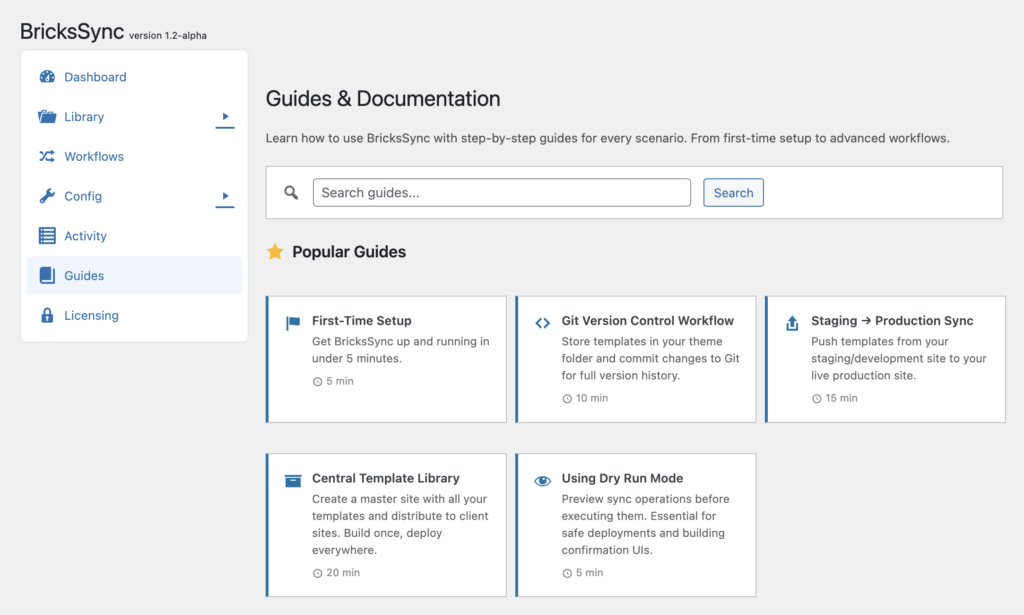
Built in guides and documentation
BricksSync now provides built-in guides and documentation for ease of use and lowering the bar of actually using BricksSync 🙂
Who its for
For developers, designers, and teams who value consistency.
BricksSync is built for everyone who wants a faster, more reliable Bricks workflow — from solo freelancers to full agencies.
Freelancers
Reuse templates and components across projects — no rebuilding.
Agencies
Keep client sites consistent with shared design systems.
Teams
Collaborate safely with Git-friendly Bricks data and predictable imports.
Multisite Builders
Maintain one master setup and let subsites pull updates automatically.Reuse templates and components across projects — no rebuilding.
Less-Technical Users
Move everything between sites through Direct Transfers — no file handling needed.
Power Users
Collaborate safely with Git-friendly Bricks data and predictable imports.
Common Workflows
Git & Version Control
BricksSync stores templates, settings, components, content and plugin data as plain JSON.
Commit, branch, and deploy changes safely with full visibility into what’s changed.
Direct Transfer Workflow
BricksSync supports pushing and pulling of templates, settings, components, content and plugin data from a master site.
Perfect for agencies, theme developers, or anyone maintaining multiple environments.
Multisite Workflow
Unify your WordPress network with a master child theme.
Subsites stay consistent and can pull updates from the main site without touching files.
Reusable Design Systems
Unify your WordPress network with a master child theme.
Subsites stay consistent and can pull updates from the main site without touching files.
Quick demo's of BricksSync
Pricing
- Solo3 site activations$99
- Recurs yearly
- Price locked in for life
- Pro9 site activations$129
- Recurs yearly
- Price locked in for life
- AgencyUnlimited site activations$149
- Recurs yearly
- Price locked in for life
- Developer Lifetime LicenseUnlimited site activations$199
Frequently Asked Questions
We try to answer the most asked questions here, if your question isn’t listed here, please let us know!
What kind of files are generated?
Everything will be exported as separate JSON files. The Bricks Builder settings and global styles will be exported as a single settings JSON file, as these are global as per Bricks’ design.
Can I make a static website with BricksSync?
No, BricksSync doesn’t generate HTML files. It’s a developer tool to easily transfer templates, components, settings, content and plugin data between websites. Please see the use cases to get a better idea of what it does.
Will this work for pages built in Bricks?
Since version 1.3-alpha, support is added for WordPress content. So yes, pages or posts built with Bricks, or even without Bricks can definitely be synced between websites. It is optional, so you can still have a clear separation between content and theme.
Does it synchronize Media?
Since version 1.3-alpha, support is added for WordPress Media. So yes, Media can definitely be synced between websites. It is optional, so you can still have a clear separation between content and theme.
Does it use ID's for synchronization?
BricksSync does not use database ID’s to synchronize the templates, because this can cause conflicts between sites.
Are the templates available publicly?
The generated templates are not available publicly in the standard configuration, but because BricksSync is a highly configurable development tool, you can make them available if you want.
Where are the generated files saved?
In the standard configuration, your files will be saved inside a protected directory of your child theme. Because BricksSync is a flexible developer tool, you can override this file location inside the settings page of BricksSync or inside the BricksSync configuration file.
What happens when I remove BricksSync?
When you remove BricksSync from your website, your website will stay alive just as it was. Nothing changes to the way Bricks Builder or your WordPress website works, except for the file-based template synchronisation functionality. It’s a true non-invasive add-on to Bricks Builder.
